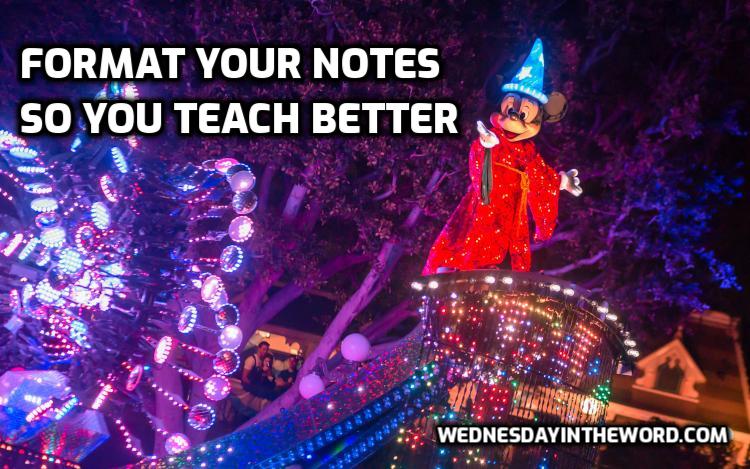If I had a dollar for every time someone asked me this, I’d have enough to print my notes in gold.
The question usually sounds like this: “Do you write out your notes word for word, or do you speak from an outline?” And it’s often followed by: “Do you use color coding? Fonts? Sticky notes? What does your page actually look like?”
It’s a fair question and a good one.
Over more than 30 years of teaching the Bible, I’ve experimented with just about every method of note-taking and presentation you can imagine:
- speaking from memory,
- writing my talk word for word on paper
- speaking from a laptop or tablet,
- relying on a simple outline
- using an annotated copy of Scripture,
- using Powerpoint slides with and without the notes feature,
- scribbling on index cards
- or some combination of the above.
Each method has its strengths and its headaches. What works brilliantly for one person might leave another in a cold sweat. Ultimately, your choice will come down to personal preference, learning style, and the specific context in which you’re teaching.
As for me, I’ve found that I teach best when I speak from well-written, thoughtfully formatted notes. Not a manuscript, not bullet points, but something in between.
If you’re trying to find the right method for you—or if you’re just curious what my notes look like—here are a few tips I’ve learned along the way.
A Few Lessons I Learned the Hard Way
Know the lighting before you commit to a tablet.
Tablets can be wonderfully convenient—until the room lighting works against you. If there’s too much glare or the sun hits your screen at just the wrong angle, you’ll find yourself squinting, tilting, and scrolling instead of teaching. Not only is it distracting for you, it’s distracting for your audience. Before you plan to teach from a tablet, check the lighting in advance. If you can’t do that, have a paper backup just in case.
When in doubt, write more.
If you tend to go off on rabbit trails or struggle to land the plane on time, writing out more of your teaching script can be a game-changer. For me, having more written content (especially the first time I teach a passage) helps me stay focused and within the time limit. I’m less tempted to ad-lib, and more likely to stick to the main point.
Familiarity changes everything.
The more I’ve studied and taught a passage, the fewer notes I need. By the third or fourth time through, I can often teach from a single-page outline or an annotated printout of the passage.
But that first time? I want fuller notes. Not because I plan to read them word for word, but because they give me the clarity and confidence I need to teach faithfully and clearly.
Write for your future self.
This one’s easy to forget, but it matters. Even if you don’t plan to speak from a full manuscript, write enough that you can understand what you meant years later. A note like “use the soccer trip analogy” might make perfect sense today. But ten years from now? You may not remember what that analogy was, or why it mattered. I’ve learned to write out the full story, or at least enough of it that my future self won’t be scratching her head.
Here’s the next section, revised to fit your tone and teaching cadence—practical, steady, and gently persuasive, with just enough personal insight to feel like a trusted mentor sharing what works:
Practical Tips That Make a Big Difference
Copy quotes and Scripture into your notes.
If you’re going to quote someone—or read a verse out loud—go ahead and copy it directly into your notes. Don’t count on having the book handy or the right window open on your laptop. That extra moment you spend fumbling to find it can throw off your rhythm. And while you’re at it, include the source. You may not need it when you speak, but your future self (or someone borrowing your notes) will thank you later.
Use a method that builds your confidence.
Even experienced teachers get nervous. That’s normal. What matters is choosing a note style that helps you settle into your teaching. If seeing more text on the page helps you feel anchored and calm, then go ahead and write it out. If having fewer notes frees you to be more conversational and present with your audience, use a leaner outline. There’s no one “right way”—just the way that helps you teach with clarity and confidence.
Number your pages. Seriously.
If you’re teaching from paper, number your pages. It sounds obvious, but it’s the kind of detail that becomes very important the moment you accidentally drop your stack of notes or realize one went missing. That little number in the corner might just save your talk.
Practice with your setup.
Whatever method you choose—paper, tablet, slides, or something else—practice with it ahead of time. If possible, rehearse in the actual room where you’ll be speaking. Even better if you can gather a few trusted friends to watch and offer honest feedback. Time yourself. Record the session. Then watch or listen to the playback, not to criticize yourself, but to learn. You’ll catch things you didn’t realize in the moment—and you’ll grow because of it.
Copy quotes and Scripture into your notes.
If you’re going to quote someone or read a verse out loud, go ahead and copy it directly into your notes. Don’t count on having the book handy or the right window open on your laptop. That extra moment you spend fumbling to find it can throw off your rhythm. And while you’re at it, include the source. You may not need it when you speak, but your future self will thank you later.
Use a method that builds your confidence.
Even experienced teachers get nervous. That’s normal. What matters is choosing a note style that helps you settle into your teaching. If seeing more text on the page helps you feel anchored and calm, then go ahead and write it out. If having fewer notes frees you to be more conversational and present with your audience, use a leaner outline. There’s no one “right way,” just the way that helps you teach with clarity and confidence.
Number your pages. Seriously.
If you’re teaching from paper, number your pages. It sounds obvious, but it’s the kind of detail that becomes very important the moment you accidentally drop your stack of notes or realize one went missing. That little number in the corner might just save your talk.
Practice with your setup.
Whatever method you choose, practice with it ahead of time. If possible, rehearse in the actual room where you’ll be speaking. Even better if you can gather a few trusted friends to watch and offer honest feedback.
Time yourself. Record the session. Then watch or listen to the playback, not to criticize yourself, but to learn. You’ll catch things you didn’t realize in the moment and you’ll grow because of it.
My Go-To: A Hybrid Outline and Full Text
After years of experimenting, I landed on a system that works best for me: a hybrid of outline and full text. It gives me the best of both worlds.
The outline portion (anchored to the left margin) lets me scan quickly for the next main point or transition. But when I get flustered or lose my place (which still happens), I can drop into the full-text portion and keep going without skipping a beat.
I’ve set up a custom “Talk Style” format in Microsoft Word that I copy from one document to the next. That way, I don’t have to reinvent the wheel every time I teach.
Here’s what it looks like:
- Font: Arial, 14-point. It’s clean, readable, and large enough that I don’t have to worry about dim lighting or glare in the room.
- Spacing: Single line with 10pt after each paragraph. It keeps the text readable without feeling cramped.
- Left Margin: Reserved for main points and transitions. These are short—one or two sentences at most. This margin acts as my teaching road map. When I glance down mid-talk, I can immediately spot where I am and what comes next.
Using this format, I’ve learned to estimate timing based on page count:
- 12–15 pages = 30 minutes
- 15–20 pages = 45 minutes
My typical teaching time is around 40–45 minutes, so if my notes format to more than 20 pages, I know I’m running long and need to tighten things up.
This format has given me both structure and flexibility. I don’t have to choose between a rigid manuscript and a bare-bones outline. I can have both in one document.
How I Format My Notes
Over the years, I’ve fine-tuned a structure that lets me stay focused while teaching without getting lost in the weeds. It’s simple, readable, and easy to scan in the moment. I rely on two main formatting levels: Left Margin for major points, and Indent Level 1 for supporting content.
Left Margin: Main Points and Transitions
- Style: Arial, 14 pt
- Alignment: Left justified
- Line spacing: Single
- Space after paragraph: 10 pt
- Extras: Widow/Orphan control ON
This section holds only the most essential points: main ideas and key transitions. If it’s central to the flow or core to the message, it goes on the left.
When I glance down mid-talk, these are the breadcrumbs that keep me on track. I keep each entry short (just one or two lines), so I can take it in at a glance without breaking eye contact for long.
Indent 1: Subpoints and Supporting Content
- Same font and spacing as above
- Indentation: Left: 0.25″
Most of my text falls into this level. These are the explanations, illustrations, and clarifying thoughts that support the main point above. Each paragraph is focused. One idea per paragraph. Plus I front-load the first sentence. Often, just reading that first line reminds me what I wanted to say. If not, the rest is there to catch me.
To help key words or phrases stand out, I’ll sometimes use the highlight tool. Not too much, just enough to catch my eye at a glance.
When I need to include a list, I format it with bullets at this same indentation level. That way I can see immediately where the list starts and where it fits in the structure. I keep the bullet points short—quick, clear, and easy to scan in real time.
More Formatting Tips That Make Teaching Easier
Indent Twice: Optional or Skippable Content
- Style: Arial, 14 pt
- Indent: Left 0.55″
This level is where I place asides, tangents, or answers to questions I anticipate from the audience. Think of it as the “flex space” in your notes. If we started late or need to shorten the session, these are the paragraphs I can skip without disrupting the flow.
Sometimes I include them if I think this particular audience would benefit, but I know going in that they’re optional. If the idea is a true aside (maybe background info or a technical point I want to remember for future use) I’ll format it at Level 3 and drop the font size slightly. That way it’s still there in the document, but clearly marked as content I don’t plan to say out loud.
Italic Left Margin: Scripture References
When I quote Scripture, I copy the full text into my notes and format it on the left margin in italics, often in a different color. This helps me find it quickly during Q&A or if I need to pivot mid-talk. I don’t want to waste time flipping through pages or tapping on a screen to locate a verse. It’s already right there.
A quick tip if you’re recording your talk: read the Scripture yourself into the microphone rather than having someone from the audience do it. This ensures your remote listeners—especially those listening in the car—can hear it clearly.
Limit Subheads
I keep subheads to a minimum, using them only for major sections like:
- Open
- Review
- Body
- Conclusion
Subheads are helpful during the writing process to track what still needs to be developed. But once I’m speaking, I usually ignore them. They’re there to help me prepare, not to guide delivery.
My Prep Process: From Blank Page to Final Notes
Everyone has their own rhythm when it comes to preparing a talk. Here’s what works for me.
I always start with the body of the message (main points and supporting ideas) before I add examples, illustrations, or analogies. The very last pieces I write are the opening and conclusion. That order helps me stay focused on the core content first.
Here’s what my prep usually looks like:
First Draft: The Blank Page Dump
I begin by getting everything out of my head and onto the page. This is not the time for editing, organizing, or second-guessing. I write down every idea without worrying about how they sound or where they’ll fit.
The only rule? Don’t stop. Don’t filter. Don’t scroll back up to tweak what you just wrote. The goal is to get everything out. I can shape it later, but I can’t edit what isn’t written.
Second Draft: Structure and Flow
Now I start refining. I organize ideas into a logical sequence, tighten up word choice, and start adding transitions. This is where I prune what doesn’t serve the main point and fill in any gaps. I’m looking for clarity, movement, and cohesion.
I also begin to ask: Is this landing the way I intend? Are there places the listener might get lost?
Third Draft: Polishing and Application
This is my editing stage. Yes, now the second-guessing is allowed.
- Is this necessary?
- Is this clear?
- Have I assumed something the audience may not know?
- Am I repeating myself without meaning to?
This is also when I add examples or analogies if they haven’t already shown up. I save the open and close for last, because by now I have a clear sense of where the talk is going and how best to frame it.
Final Draft: Dress Rehearsal
During the week of the talk, I always do a full run-through. I practice out loud, ideally in the space where I’ll be speaking. I time it. If possible, I record it—video or audio—so I can listen back with a critical ear.
This isn’t just about fine-tuning the content; it helps me internalize the message. Even if I’ve taught the material before, I always rehearse. It keeps the delivery fresh and gives me one last chance to catch anything that still needs adjusting.
Start Early
If you’re thinking “wow, that takes so much time,” you’re absolutely correct. And that’s just the process after I’ve completed the inductive study, built an analytical outline, combed through commentaries, and spent hours in research.
That’s why I always start early.
When I hear pastors joke about starting their Sunday sermon on Saturday night, it honestly mystifies me. I hope they’re not serious. Because the truth is, teaching Scripture is a sacred responsibility, not a performance to wing at the last minute.
I once calculated that I typically spend about 12 hours in preparation for every 30 minutes I teach. That’s not because I’m slow. It’s because I want to be faithful.
Presuming to explain the Word of God is not something we should take lightly. It requires time, prayer, and careful study. But here’s the good news: the time is never wasted. Bible study may feel overwhelming when you’re starting out, but the reward is rich. The more you learn, the more you want to learn and the sweeter the joy becomes.
Once you taste the fruit of real understanding, you’ll never go back.
Part of the Series: Bible Study 201: Learn to teach
Photo used here under Flickr Creative Commons.
Page Views: 934